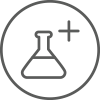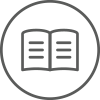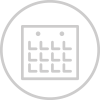Website Registration Guidance

Website Registration Guidance
The Weqas Interactive service (https://reports.weqas.com) allows online access to reports and result entry for your laboratory registered programmes. For security reasons, we must receive appropriate authorisation for all requests relating to your labs access. This should ideally be provided by the Head of Department that is registered with us, otherwise authorisation may be provided by the other known contacts for your lab (e.g. Report / Sample Contact).
All Website Registration requests can now be processed online: removing the need for the paper forms. There are different forms for different needs.
Access Level
When registering someone for access level, please consider the type of access they are likely to need.
There are three types of access:
- Section Access – Provides access to submit results and view / download / troubleshoot reports for a single specified ‘Section’ for your lab code. Section Access users requiring access to more than 1 section will receive a separate username for each section required.
- Lab Access – Full lab access allows users access to submit results and view / download / troubleshoot reports for all instruments & sections registered for your lab code.
- Region Access – Region set up allows nominated users to view reports from all of the laboratories within the group. Provides access to view / download / troubleshoot reports for multiple labs within a region / group. The user cannot edit any information.
On the forms you will see a dropdown box which allows you to specify the access level required for each user. If a user level is set to Section Access, the section name(s) must be specified. If Lab Access is selected, ‘Name of Section(s)’ can be left blank.
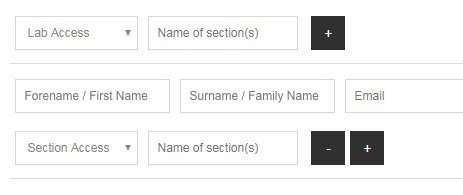
Head of Department
The Head of Department is deemed to be the person who has overall responsibility for EQA registration and performance and who Weqas will contact in relation to poor performance issues.
Ensure this person is aware of your request before submitting the form, as an email will automatically be sent to them to authorise your registrations.
Adding / Changing Multiple Users
Our online forms allow you to add additional rows in order to request multiple changes on the same form. The + and – buttons (seen above) can be used to insert and remove additional rows.
Some forms, such as ‘Add / Edit / Delete A User’, have additional dropdown boxes above or before each row to select the type of change you require for that user. This will allow you to request different types of changes on the same form.
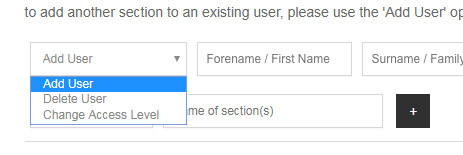
What happens once the form is submitted?
Once you have entered all the relevant details, you can then submit the form. What happens next depends on the form, the table below illustrates the approval process followed for each type of form.
| Add / Edit / Delete A User or Register A New Laboratory |
Register A New Region / Group | Edit A Region / Group | Update User Contact Details |
|---|---|---|---|
| Requester fills in and submits online form. | Requester fills in and submits online form. This person will become the Region Co-ordinator once set up. | Requester fills in and submits online form. | Requester fills in and submits online form. |
 |
 |
 |
 |
| Form is automatically sent to the Head of Department the requester named, providing details of the request and instructions on how to approve. | Form is sent to Weqas to review. | Form is sent to Weqas to review. | Form is automatically emailed to the address the requester listed. The email provides details of the request and instructions on how to confirm. |
 |
 |
 |
 |
| Once we receive approval, we review the form and check the named Head of Department is authorised to approve the request. If they are not, additional verification will be sought from the known contacts. | We review the request, then send an email to each Head of Department we have on file for the labs that will be included in the region, to request approval. | We review the request, then send an email to the Region Co-ordinator to request approval. We will also seek approval from the Head of Department of the new labs to be added to the region (if any). | Once Weqas receive the confirmation response, we review the form and check the changes are for the same individual. |
 |
 |
 |
 |
| Once appropriate approval is confirmed, we can then proceed to apply the requested additions / changes. | Once approval is received from ALL Head of Departments, we can then proceed to register the new users / add the new labs to the region. | Once approval is received from the Region Co-ordinator and the required Head of Departments (if any), we can then proceed with the requested changes. | If the changes are for the same person, we can then proceed with the requested changes. |