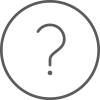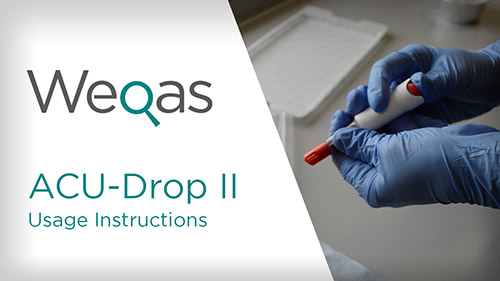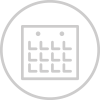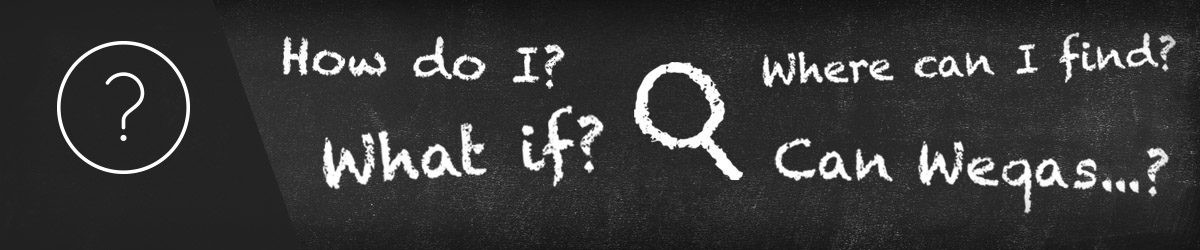
Frequently Asked Questions
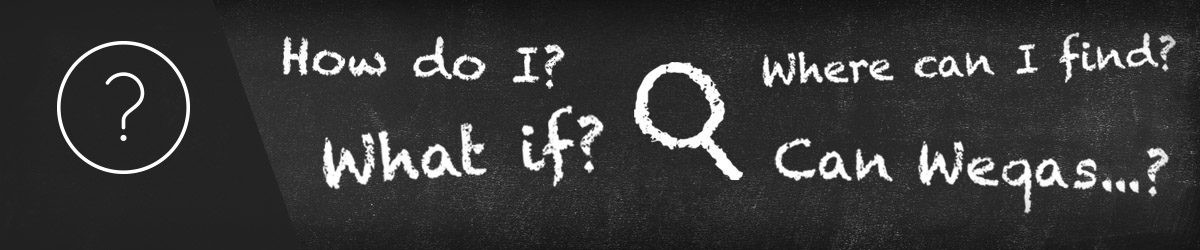
Frequently Asked Questions
We’ve put together answers to the most frequently asked questions (FAQs) which you may find helpful. If you do not find the answer to your question listed below, please contact us on +44 2920 314750, email us on contact@weqas.com or use the Contact Us form at contact us.
What services and products do you provide?
We provide a wealth of education and training tools to support your understanding of EQA and IQC, interpretation of EQA performance data and current hot topics within Laboratory Medicine. We hold an Annual Conference, provide EQA interpretation training within regional workshops, and have dedicated educational pages on our learning zone. A helpline service is also provided where participants can contact Weqas for advice on their method performance and interpretation of EQA data. Please contact us for further information.
What is my Lab Code / Participant Code?
Your Lab Code is an individual code provided to all labs when they register for our programme(s). Your lab code can be found on the top left of your report or return sheet.
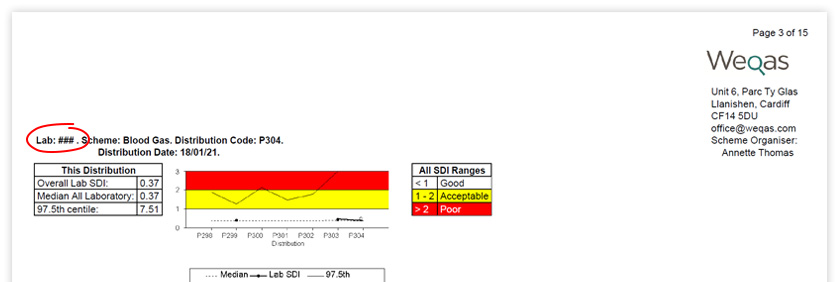
Weqas Connect
Your Participant Code is a unique code assigned to a delivery address. If your organisation has multiple delivery sites, you will have a Participant Code for each one. Your Participant Codes will be organised into a Group or Super Group. Your Participant Code can be found on the top of your report or return sheet.
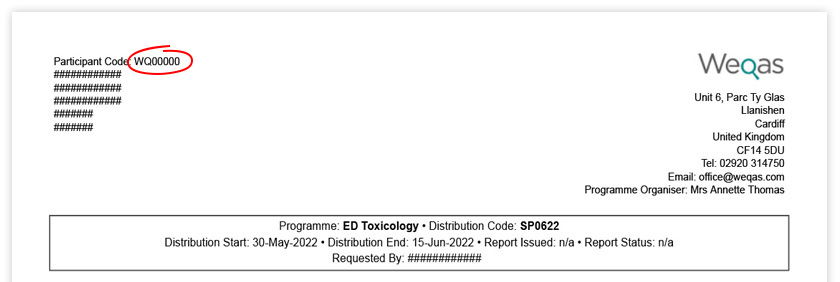
Why do I have a new Participant Code?
How do I get access to Weqas Interactive?
If you are new to our programme(s), you can access the website by completing the Weqas Interactive Website Registration form.
Existing participants
If you are an existing participant and want to add a new user, remove a user’s access, or change the access level of an existing user, please complete the Add / Edit / Delete A User form.
To change the contact details of an existing user, such as their name or email address, please complete the Update User Contact Details form. Please note changes to a user’s name or email address must be for the same individual.
Regional access
For regional access please complete the Register A New Region / Group form or Edit A Region / Group form.
How do I get access to Weqas Connect?
If you require an administrator account or your ‘Participant Admin’ has changed, please contact us.
I have lost / forgotten my Weqas interactive password
I have lost / forgotten my Weqas Connect password
We also have a ‘Change / forgot your password’ tutorial to help you with this. To access our tutorials, you will need to register.
How do I enter Weqas Interactive results?
However, if you are registered for a Managed Service or Data Entry service, Weqas will enter your results for you as part of this registration. All you need to do is return the supplied ‘Results’ sheet to us.
How do I enter Weqas Connect results?
If you do not have access or the required permission to enter results, your Participant Administrator will be able provide this. You can read more about Weqas Connect user levels here.
However, if you are registered for a Managed Service or Data Entry service, Weqas will enter your results for you as part of this service. All you need to do is return the supplied ‘Results’ sheet to us.
Can I upload results automatically?
Why can't I enter results for my distribution online?
- Has the distribution closed? – If your distribution has closed you will no longer be able to enter results. Check here for a list of open and upcoming distributions.
- Are you reporting on the correct platform? – As programmes are migrated to the new Weqas Connect platform, they will no longer be available on the Weqas Interactive or CueSee platform. Check here to see which website your programme is hosted on.
If you are still having trouble entering your results, please contact us for assistance.
Why can’t I find my instruments on the results entry search on Weqas Connect?
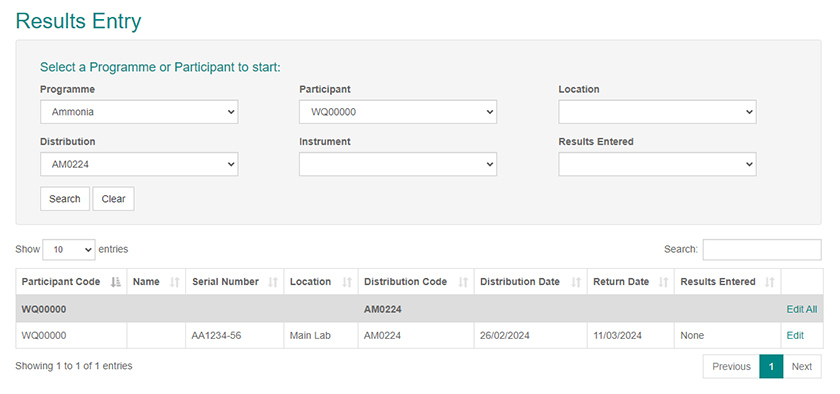
If there are still no results displaying, then there may be no open distributions that you can enter results for, or no instruments are registered. Please contact us via our web page or telephone 02920 314750 for assistance.
I have informed Weqas of a method / instrument change, when will I see the change on my reports?
For Weqas Connect, changes may be able to be incorporated during the open distribution period. Participants have more control within Weqas Connect to add instruments and register for an open distribution. See our Instrument Tutorials for instructions.
How do I know when I will receive my EQA programme samples?
How to make the best use of our website – Distribution Dates
How do I report a transcription error?
My report shows poor performance for one or more analytes, and I need repeat samples for troubleshooting. Can these be provided?
I have lost/broken my EQA samples. Can you send me replacements?
I cannot access the How to use Weqas Connect tutorials?
If you are registered on the Learning Zone and the tutorials are not displaying correctly, please ensure you are using an up to date internet browser, e.g. Microsoft Edge, Google Chrome. If you are still having issues, please contact marketing@weqas.com.
Learning Zone for Weqas Connect
 |
Further support & queriesThese are our most common customer and participant queries. If you have a query that isn’t answered on this page please don’t hesitate to contact us for support. |