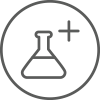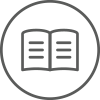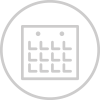Register A New Region / Group

Register A New Region / Group
What next?
Once you have submitted your details, our team will review your request and seek authorisation from each of the Heads of Department via email.
For security reasons, the region will not be set up until we receive approval from every Head of Department affected. Once this is received, we will then email all the new Regional / Group contact(s) to provide their access.
If additional users require access to an existing region, or new labs need to be added to a region, authorisation must be received from the Region Co-ordinator.