Laboratory Example
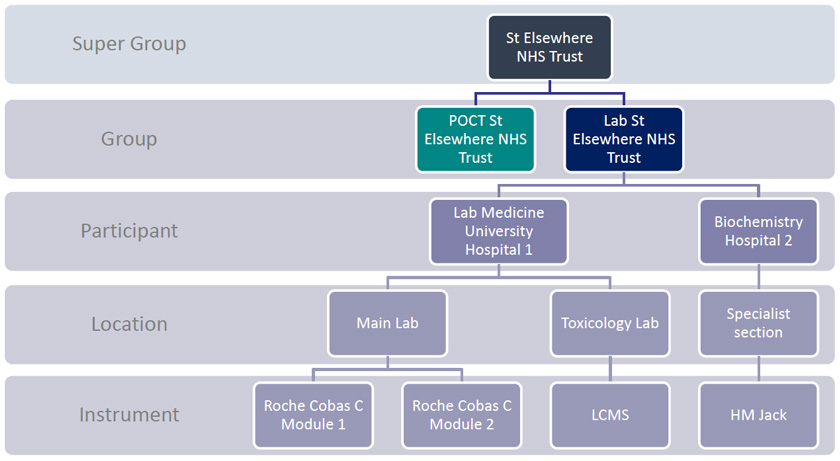
POCT Example
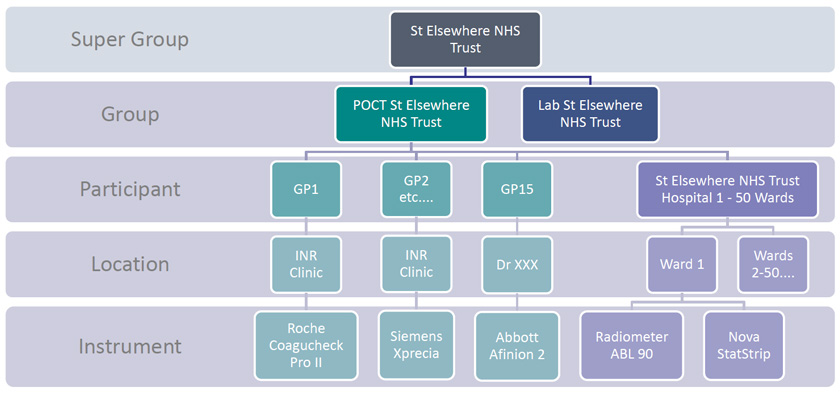



We are delighted to announce that our new participant portal, Weqas Connect has been launched.
| Programme | Available From |
|---|---|
| Ammonia | November 2022 |
| b123 Co-oximetry | November 2023 |
| Bile Acids | June 2023 |
| Blood Gas | November 2023 |
| BNP | January 2023 |
| Co-oximetry | November 2023 |
| CRP | June 2023 |
| ED Toxicology | June 2022 |
| Endocrine | August 2023 |
| Haematinics | August 2023 |
| Haematocrit | November 2023 |
| Homocysteine | June 2023 |
| hsTroponin | April 2024 |
| Lipid | August 2023 |
| NT-Pro BNP | January 2023 |
| pH Meter | August 2023 |
| pO2 Accuracy | November 2023 |
| POCT Cardiac | July 2023 |
| POCT Creatinine | October 2023 |
| POCT CRP | June 2023 |
| POCT Glucose & Ketones | April 2024 & June 2024 |
| POCT Haemoglobin | September 2023 |
| POCT INR | July 2022 |
| POCT Lipids | October 2022 |
| POCT Urinalysis | January 2025 |
| POCT Urine ACR | November 2023 |
| Procalcitonin | June 2023 |
| Quantitative Faecal Hb (FHb) | February 2023 |
| Serum ACE | July 2023 |
| Urine Chemistry | August 2023 |
| Urine Oxalate & Citrate | August 2023 |
When will it happen?
The migration process to move programmes over to the new website has started and participants enrolled in these programmes will be notified as each migration occurs. We are planning to migrate a few programmes each month rather than migrating all 50 programmes at once. This will allow time for you to familiarise yourself with the new platform and time for us to thoroughly validate the platform for each of our varied programmes. To help us to move your EQA programme to our new portal, we need your help to check your information.
What do you need to do?
You will be sent a spreadsheet of the details we hold for your organisation prior to each programme roll out. We would appreciate it if you could please update and provide the information required as soon as is practicable. Immediately prior to the release of a Weqas Connect Programme you will be sent a letter explaining what to expect and where to download information. Participants will receive a letter to explain the process prior.
As we move towards a more sustainable future we have taken the decision not to distribute hard copy return sheets or instructions for use when programmes are migrated over to Weqas Connect. Links to instructions will be sent with automated ‘samples shipped’ emails for every distribution. Customised reporting templates can be created should you wish to print these internally; instructions will be given at each programme release.
How do we use Weqas Connect?
We are excited to announce our new Learning Zone. On these pages we have tutorials to help you navigate Weqas Connect and benefit from all its functions to make your work lives easier. To access the ‘How to use Weqas Connect’ tutorials, you will first need to register an account. Once you have registered, you can use your unique login to view and move through the tutorials. Your profile will allow you to access the tutorials and will save your progress for each tutorial viewed.
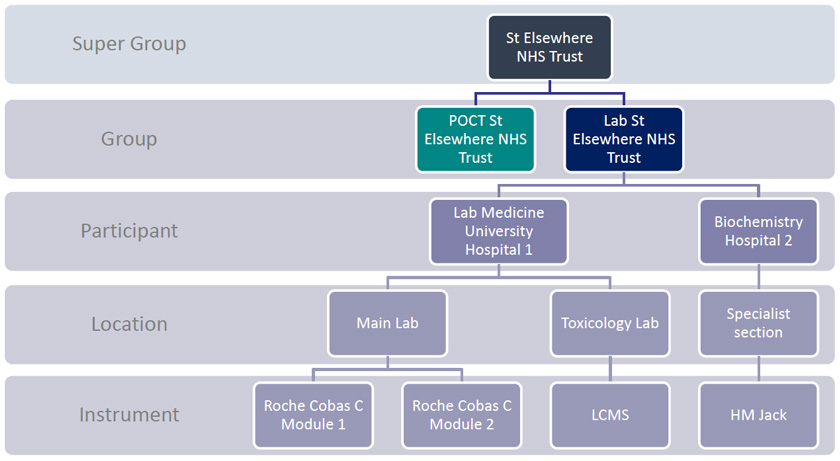
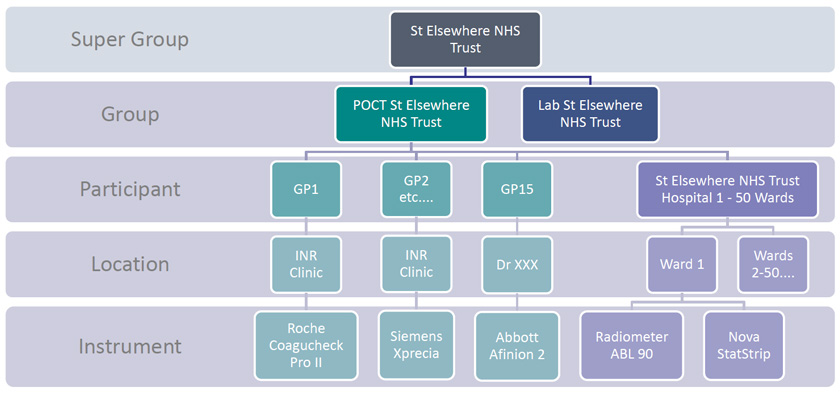
Last updated: 22/07/2024